(7) Dreamhack command-injection-chatgpt 문제 풀이
문제 설명
특정 Host에 ping 패킷을 보내는 서비스입니다.
Command Injection을 통해 플래그를 획득하세요. 플래그는 flag.py에 있습니다.
chatGPT와 함께 풀어보세요!
문제 풀이
코드 부터 보겠습니다.
1
2
3
4
5
6
7
8
9
10
11
12
13
14
15
16
17
18
19
20
21
22
23
24
25
26
27
28
29
30
31
32
33
#!/usr/bin/env python3
import subprocess
from flask import Flask, request, render_template, redirect
from flag import FLAG
APP = Flask(__name__)
@APP.route('/')
def index():
return render_template('index.html')
@APP.route('/ping', methods=['GET', 'POST'])
def ping():
if request.method == 'POST':
host = request.form.get('host')
cmd = f'ping -c 3 {host}'
try:
output = subprocess.check_output(['/bin/sh', '-c', cmd], timeout=5)
return render_template('ping_result.html', data=output.decode('utf-8'))
except subprocess.TimeoutExpired:
return render_template('ping_result.html', data='Timeout !')
except subprocess.CalledProcessError:
return render_template('ping_result.html', data=f'an error occurred while executing the command. -> {cmd}')
return render_template('ping.html')
if __name__ == '__main__':
APP.run(host='0.0.0.0', port=8000)
22번째 줄에서 그냥 /bin/sh로 ping 커맨드의 결과를 받아오는게 보일 겁니다. 다른 필터링도 안보이고요. 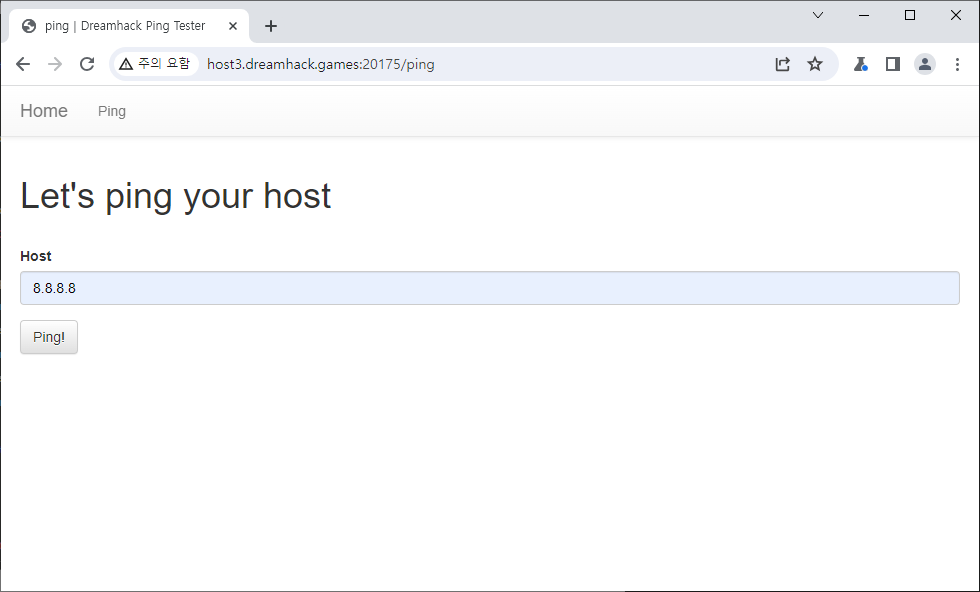 이렇게 정상적인 아이피를 쳐주면
이렇게 정상적인 아이피를 쳐주면  그냥 커맨드 실행 결과를 그대로 뱉어주네요.
그냥 커맨드 실행 결과를 그대로 뱉어주네요.
다른 명령어를 실행하고 싶으면 ;나 &&하고 그냥 다음 명령어를 입력하기만 하면 됩니다.
그냥 flag.py를 읽도록 이렇게 입력해 보겠습니다.
1
8.8.8.8; cat flag.py
This post is licensed under CC BY 4.0 by the author.
