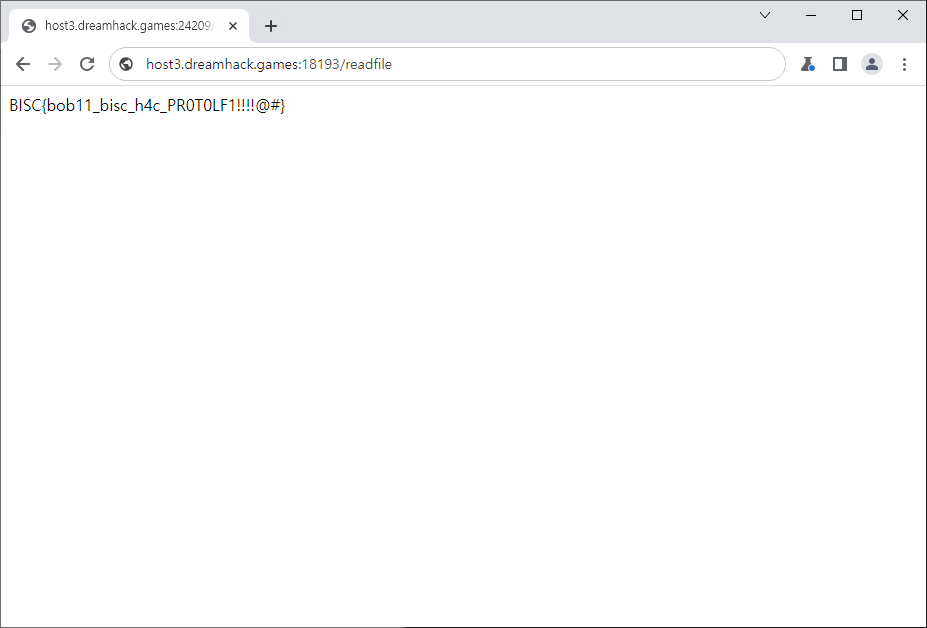(38) Dreamhack filestorage 문제 풀이
문제 설명
파일을 관리할 수 있는 구현이 덜 된 홈페이지입니다.
문제 풀이
일단 사이트에 들어가면 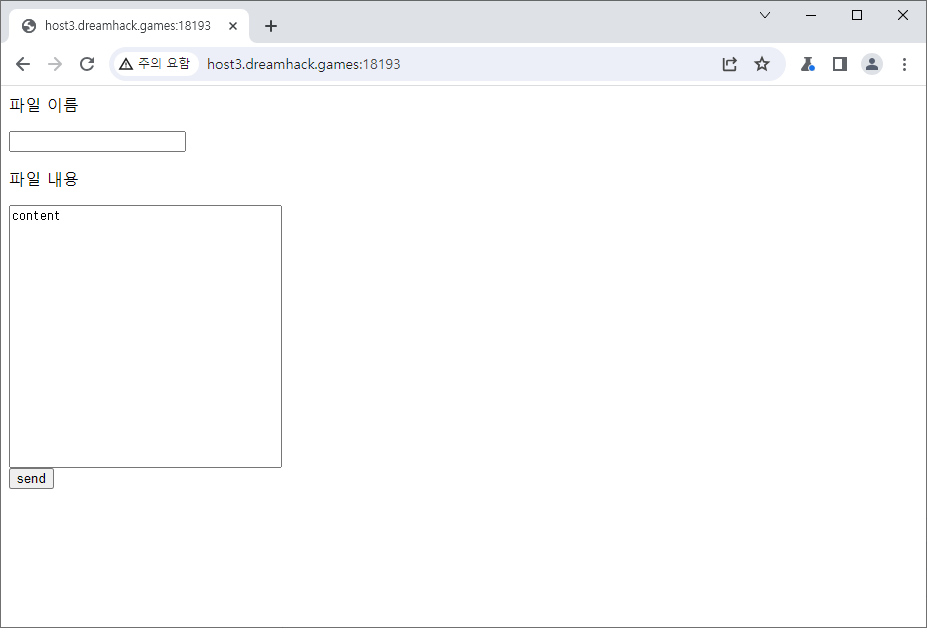 이런 사이트가 나옵니다. 파일을 만들어서 업로드하는 것으로 보입니다. 여기서 뭔가 될것 같진 않으니 코드를 보면서 다른 페이지가 있는지 확인해 봅시다.
이런 사이트가 나옵니다. 파일을 만들어서 업로드하는 것으로 보입니다. 여기서 뭔가 될것 같진 않으니 코드를 보면서 다른 페이지가 있는지 확인해 봅시다.
1
2
3
4
5
6
7
8
9
10
11
12
13
14
15
16
17
18
19
20
21
22
23
24
25
26
27
28
29
30
31
32
33
34
35
36
37
38
39
40
41
42
43
44
45
46
47
48
49
50
51
52
53
54
55
56
57
58
59
60
61
62
63
64
65
66
67
68
69
70
71
72
73
74
75
76
77
78
79
80
81
82
83
84
const express=require('express');
const bodyParser=require('body-parser');
const ejs=require('ejs');
const hash=require('crypto-js/sha256');
const fs = require('fs');
const app=express();
var file={};
var read={};
function isObject(obj) {
return obj !== null && typeof obj === 'object';
}
function setValue(obj, key, value) {
const keylist = key.split('.');
const e = keylist.shift();
if (keylist.length > 0) {
if (!isObject(obj[e])) obj[e] = {};
setValue(obj[e], keylist.join('.'), value);
} else {
obj[key] = value;
return obj;
}
}
app.use(bodyParser.urlencoded({ extended: false }));
app.set('view engine','ejs');
app.get('/',function(req,resp){
read['filename']='fake';
resp.render(__dirname+"/ejs/index.ejs");
})
app.post('/mkfile',function(req,resp){
let {filename,content}=req.body;
filename=hash(filename).toString();
fs.writeFile(__dirname+"/storage/"+filename,content,function(err){
if(err==null){
file[filename]=filename;
resp.send('your file name is '+filename);
}else{
resp.write("<script>alert('error')</script>");
resp.write("<script>window.location='/'</script>");
}
})
})
app.get('/readfile',function(req,resp){
let filename=file[req.query.filename];
if(filename==null){
fs.readFile(__dirname+'/storage/'+read['filename'],'UTF-8',function(err,data){
resp.send(data);
})
}else{
read[filename]=filename.replaceAll('.','');
fs.readFile(__dirname+'/storage/'+read[filename],'UTF-8',function(err,data){
if(err==null){
resp.send(data);
}else{
resp.send('file is not existed');
}
})
}
})
app.get('/test',function(req,resp){
let {func,filename,rename}=req.query;
if(func==null){
resp.send("this page hasn't been made yet");
}else if(func=='rename'){
setValue(file,filename,rename)
resp.send('rename');
}else if(func=='reset'){
read={};
resp.send("file reset");
}
})
app.listen(8000);
역시 /mkfile, /readfile, /test 3개의 페이지가 더 존재하는군요.
각 페이지의 역할을 정리하면
mkfile
요청으로 부터 filename과 content를 받아서 서버경로/storage/hash(sha-256)된 filename 로 저장. file[filename]을 filename으로 설정.
readfile
요청으로 부터 filename을 받아서 filename 변수를 file[req.query.filename]으로 지정. 만약 filename이 null이면 서버경로/storage/read['filename'](※ ‘있음. 문자열)을, null이 아니면 서버경로/storage/read[filename](※ 변수 filename)을 읽어서 반환. 존재하지 않는 경우 메세지 표시.
test
요청으로 부터 func를 받아서 null이면 개발중이라는 문구를 보여주고, rename이면 file[filename]을 rename으로 변경하고 rename출력, reset이면 read라는 obj를 초기화하고 file reset출력.
또한 도커 파일을 보면
1
2
3
4
5
6
7
8
9
10
11
12
13
14
FROM node
RUN mkdir -p /app
RUN echo 'BISC{fake flag}' > /flag
WORKDIR /app
COPY ./ /app
RUN npm install
EXPOSE 8000
CMD ["npm","start"]
로 되어 있으므로 /flag에 flag가 있음을 알 수 있습니다. 따라서 /flag를 읽을 수 있도록 만드는게 문제의 목표입니다.
문제는 이 페이지가 일반적으로는 생성한 파일만 읽을 수 있도록 되어 있어서 readfile에 ../../../../../../../flag를 넣어도 flag를 읽어주지 않는다는 겁니다.
그래서 flag에 바로 접근하는대신 read['filname']의 값을 flag의 경로로 바꿀 겁니다. 이때 사용할 공격은 js의 프로토타입 오염 공격입니다.
Prototype Pollution(프로토타입 오염)
node.js에서 어떤 객체의 __proto__는 Object.prototype을 나타냅니다. 따라서 file.__prototype__.filename의 값을 수정하면 file과 같이 객체인 read의 filename도 변경되게 됩니다.
test페이지를 보면 이 공격이 가능하도록 setValue함수가 구현되어 있습니다. file을 변경하도록 되어 있으나, __proto__를 이용해 모든 객체의 속성을 변경하으므로 read의 속성도 바뀌게 됩니다. 따라서
1
/test?func=rename&filename=file.__proto__.filename&rename=../../../../../../../flag
로 접속하게 된다면 객체의 filename 속성이 flag로 변경되었을 겁니다.
여기서 한 가지를 더 해줘야 하는데
1
/test?func=reset
위 주소로도 접속을 해줘야 합니다. read 객체가 원래 filename을 가지고 있었으므로 filename을 가져오면 우리가 지정한 속성이 아닌 처음에 정의된대로 fake를 가져올 겁니다. 객체를 비워줌으로서 기본값을 가져올 수 있도록 해주는 겁니다.