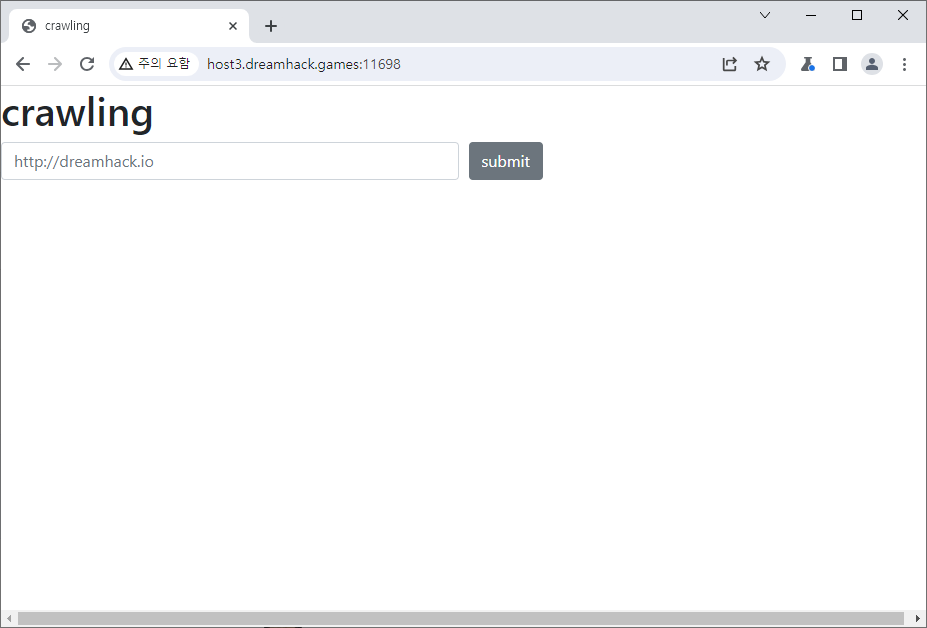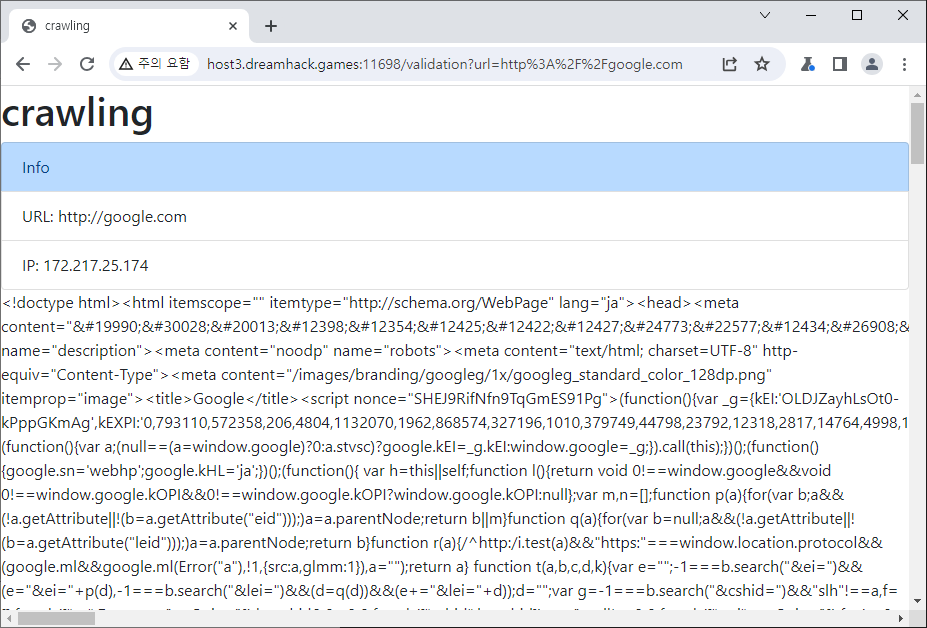(34) Dreamhack crawling 문제 풀이
문제 설명
문제 풀이
일단은 여기까지 밖에 할 수 있는게 없으니 코드를 보겠습니다.
1
2
3
4
5
6
7
8
9
10
11
12
13
14
15
16
17
18
19
20
21
22
23
24
25
26
27
28
29
30
31
32
33
34
35
36
37
38
39
40
41
42
43
44
45
46
47
48
49
50
51
52
53
54
55
56
57
import socket
import requests
import ipaddress
from urllib.parse import urlparse
from flask import Flask, request, render_template
app = Flask(__name__)
app.flag = '__FLAG__'
def lookup(url):
try:
return socket.gethostbyname(url)
except:
return False
def check_global(ip):
try:
return (ipaddress.ip_address(ip)).is_global
except:
return False
def check_get(url):
ip = lookup(urlparse(url).netloc)
if ip == False or ip =='0.0.0.0':
return "Not a valid URL."
res=requests.get(url)
if check_global(ip) == False:
return "Can you access my admin page~?"
for i in res.text.split('>'):
if 'referer' in i:
ref_host = urlparse(res.headers.get('refer')).netloc
if ref_host == 'localhost':
return False
if ref_host == '127.0.0.1':
return False
res=requests.get(url)
return res.text
@app.route('/admin')
def admin_page():
if request.remote_addr != '127.0.0.1':
return "This is local page!"
return app.flag
@app.route('/validation')
def validation():
url = request.args.get('url', '')
ip = lookup(urlparse(url).netloc)
res = check_get(url)
return render_template('validation.html', url=url, ip=ip, res=res)
@app.route('/')
def index():
return render_template('index.html')
if __name__=='__main__':
app.run(host='0.0.0.0', port=3333)
127.0.0.1인 아이피로 /admin에 접속하면 flag를 준다고 합니다. 하지만 check_global 단계에서 내부 아이피를 차단하고, 추가로 referer를 이용해서 localhost, 127.0.0.1을 차단합니다.
해결 방법은 굉장히 단순합니다.
http://127.0.0.1:3333/admin을 어떤 방식을 이용해서든 리다이렉트로 이동되도록 만들면 끝입니다. 이렇게 되면 외부아이피를 통해서 접근이 되고, referer도 해당 외부 아이피로 잡힙니다.
저는(스미싱에 자주 쓰는) tinyurl을 이용했습니다. url을 단축해서 입력하면 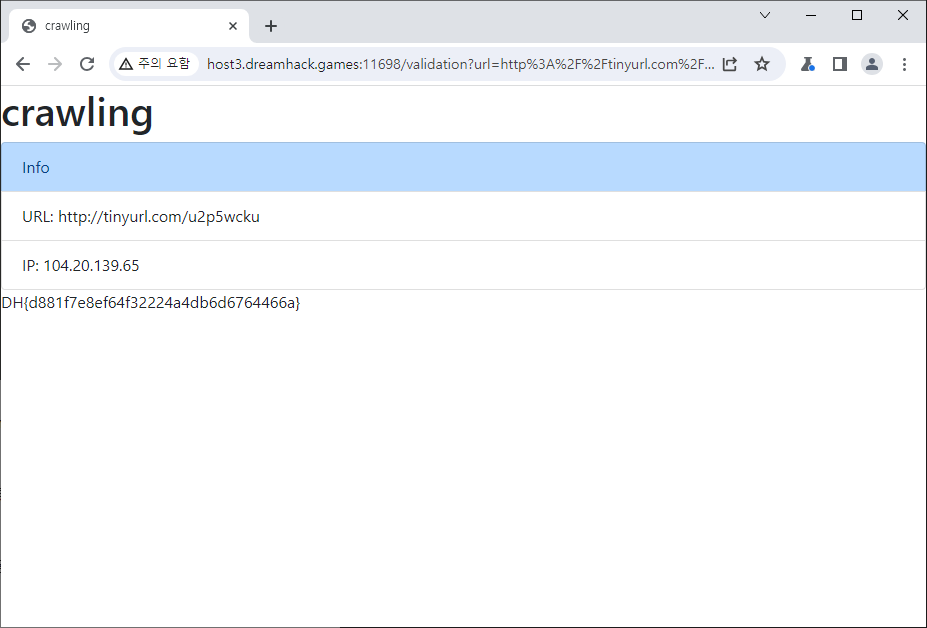 이렇게 flag를 얻을 수 있습니다.
이렇게 flag를 얻을 수 있습니다.
This post is licensed under CC BY 4.0 by the author.