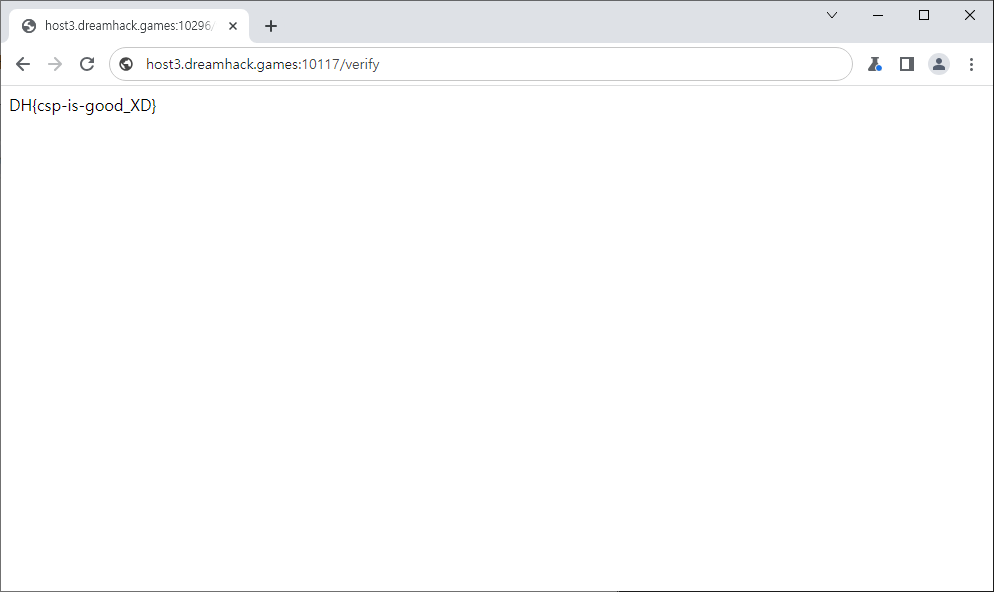(27) Dreamhack file-csp-1 문제 풀이
문제 설명
문제에서 요구하는 조건에 맞게 CSP를 작성하면 플래그를 획득할 수 있습니다.
문제 풀이
사이트에는 아래 두 페이지가 구현되어 있습니다. 
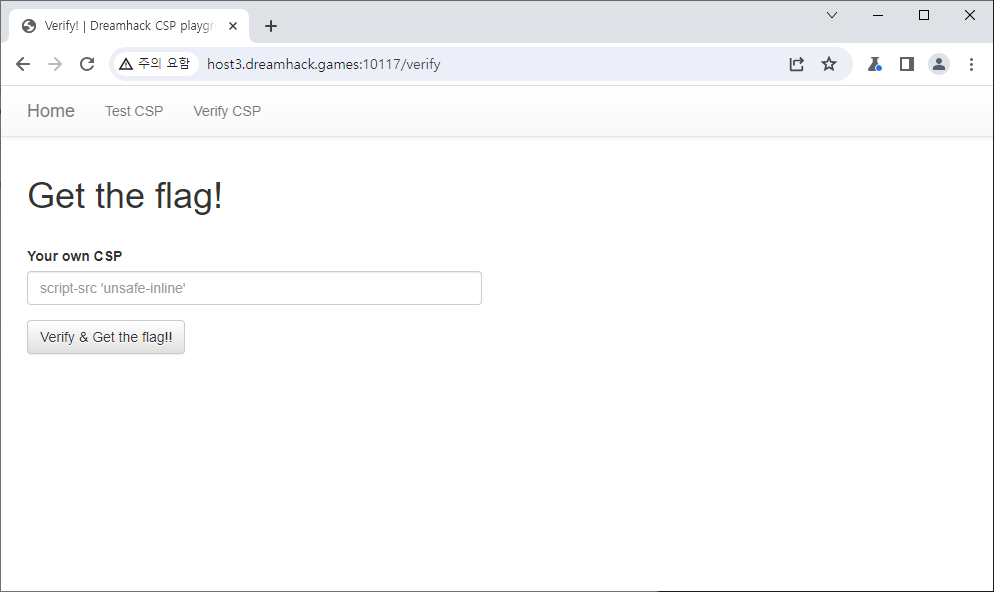 위의
위의 /test페이지는 굳이 쓸 필요가 없어서 보진 않겠습니다.
코드를 살펴봅시다.
1
2
3
4
5
6
7
8
9
10
11
12
13
14
15
16
17
18
19
20
21
22
23
24
25
26
27
28
29
30
31
32
33
34
35
36
37
38
39
40
41
42
43
44
45
46
47
48
49
50
51
52
53
54
55
56
57
58
59
60
61
62
63
64
65
66
67
68
69
70
71
72
73
74
75
#!/usr/bin/env python3
import os
import shutil
from time import sleep
from urllib.parse import quote
from flask import Flask, request, render_template, redirect, make_response
from selenium import webdriver
from flag import FLAG
APP = Flask(__name__)
@APP.route('/')
def index():
return render_template('index.html')
@APP.route('/test', methods=['GET', 'POST'])
def test_csp():
return render_template('test.html')
@APP.route('/verify', methods=['GET', 'POST'])
def verify_csp():
global CSP
if request.method == 'POST':
csp = request.form.get('csp')
try:
options = webdriver.ChromeOptions()
for _ in ['headless', 'window-size=1920x1080', 'disable-gpu', 'no-sandbox', 'disable-dev-shm-usage']:
options.add_argument(_)
driver = webdriver.Chrome('/chromedriver', options=options)
driver.implicitly_wait(3)
driver.set_page_load_timeout(3)
driver.get(f'http://localhost:8000/live?csp={quote(csp)}')
try:
a = driver.execute_script('return a()');
except:
a = 'error'
try:
b = driver.execute_script('return b()');
except:
b = 'error'
try:
c = driver.execute_script('return c()');
except Exception as e:
c = 'error'
c = e
try:
d = driver.execute_script('return $(document)');
except:
d = 'error'
if a == 'error' and b == 'error' and c == 'c' and d != 'error':
return FLAG
return f'Try again!, {a}, {b}, {c}, {d}'
except Exception as e:
return f'An error occured!, {e}'
return render_template('verify.html')
@APP.route('/live', methods=['GET'])
def live_csp():
csp = request.args.get('csp', '')
resp = make_response(render_template('csp.html'))
resp.headers.set('Content-Security-Policy', csp)
return resp
if __name__ == '__main__':
APP.run(host='0.0.0.0', port=8000, threaded=True)
일단 /verify페이지는 인풋으로 csp 문자열을 받고, chrome driver를 이용해서 /live페이지에 입력한 csp를 적용하여 불러와서 함수 a, b, c 그리고 $(document)를 리턴하도록 하고 있네요.
a, b함수는 error, c함수는 문자c를, d함수는 error가 아니면 flag를 준다고 합니다.
일단 아무것도 안넣고(공백만 두고) 들어가보겠습니다. 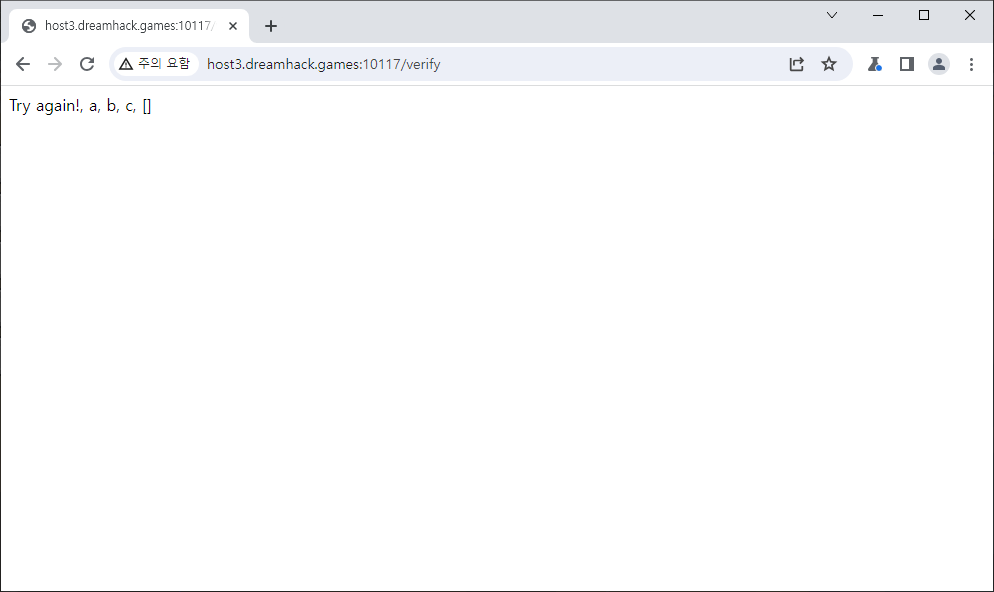 이렇게 나옵니다.
이렇게 나옵니다.
그럼 placeholder에 있는걸 그대로 입력해보면 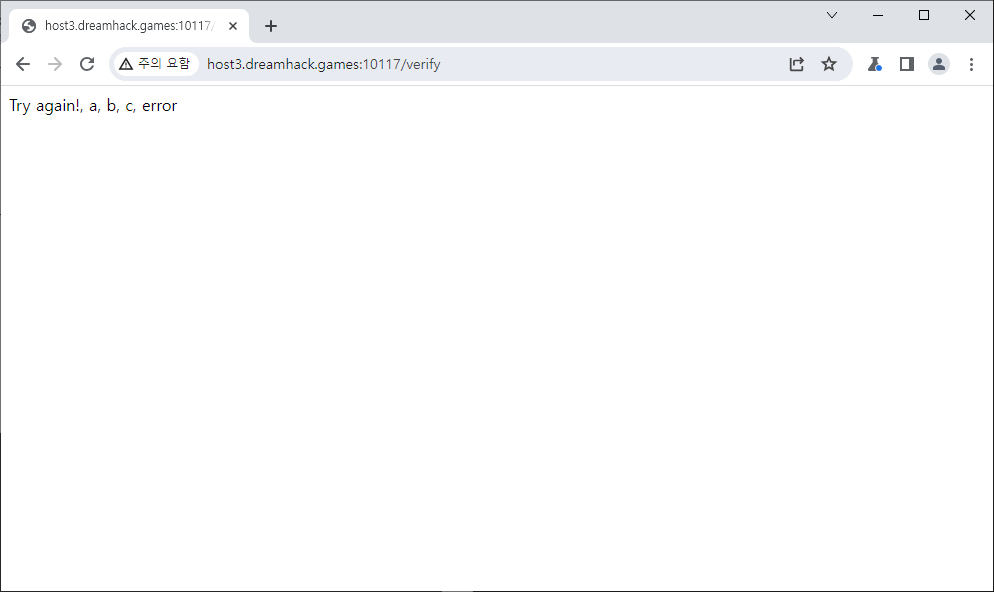 마지막 메세지가 error로바뀌었네요.
마지막 메세지가 error로바뀌었네요.
렌더링되는 csp.html을 보면
1
2
3
4
5
6
7
8
9
10
11
12
13
14
15
16
17
18
19
20
21
22
23
24
25
26
<!doctype html>
<html>
<head>
<!-- block me -->
<script>
function a() { return 'a'; }
document.write('a: block me!<br>');
</script>
<!-- block me -->
<script nonce="i_am_super_random">
function b() { return 'b'; }
document.write('b: block me!<br>');
</script>
<!-- allow me -->
<script
src="https://code.jquery.com/jquery-3.4.1.slim.min.js"
integrity="sha256-pasqAKBDmFT4eHoN2ndd6lN370kFiGUFyTiUHWhU7k8="
crossorigin="anonymous"></script>
<!-- allow me -->
<script nonce="i_am_super_random">
function c() { return 'c'; }
document.write('c: allow me!<br>');
try { $(document); document.write('jquery: allow me!<br>'); } catch (e) { }
</script>
</head>
</html>
jquery에서는 $요소형태를 사용하기 때문에 반환이 있고, 바닐라 js에선 그런게 없기 때문에 ‘error’가 납니다. error가 있다는건 다른 말로는 jquery를 불러오지 않고 있다는 뜻이죠.
이쯤에서 csp가 뭔지 알아봐야 겠습니다.
CSP
CSP는 XSS같은 같은 보안 취약점을 막아줄 수 있는 추가 보안 계층입니다. CSP는 http 헤더에 포함됩니다.
CSP설정에는 여러가지가 있는데 이번에 필요한건 script-src라는 스크립트 관련 설정입니다.
src 설정에는 허용 도메인, 현재 도메인, 소스코드 내 js/css만, nonce, 해쉬값 등이 있습니다.
앞서 사용한 script-src ‘unsafe-inline’ 을 하면 소스코드 내 존재하는 js만 실행합니다.
즉, jquery는 실행이 안되는거죠.
이 문제는 jquery와 c 함수만 실행 가능하도록 csp를 설정해주면 되는 문제입니다.
앞서 언급했듯, 해쉬값을 지정해서 하는 방법이 있습니다. Content-Security-Policy: script-src '해쉬값' 형태로 하면 특정 해쉬값을 가지는 스크립트만 실행할 수 있습니다.
jquery의 해쉬는 이미 무결성 검증용으로 <script>에서 복사해와서 사용하면 됩니다. 그럼 마지막 부분의 해쉬를 알아내기만 하면 되겠죠.
해쉬는 공백을 포함해서 <script></script>사이의 모든것을 해쉬합니다. 따라서 아래 영역의 해쉬를 구해주면 됩니다. 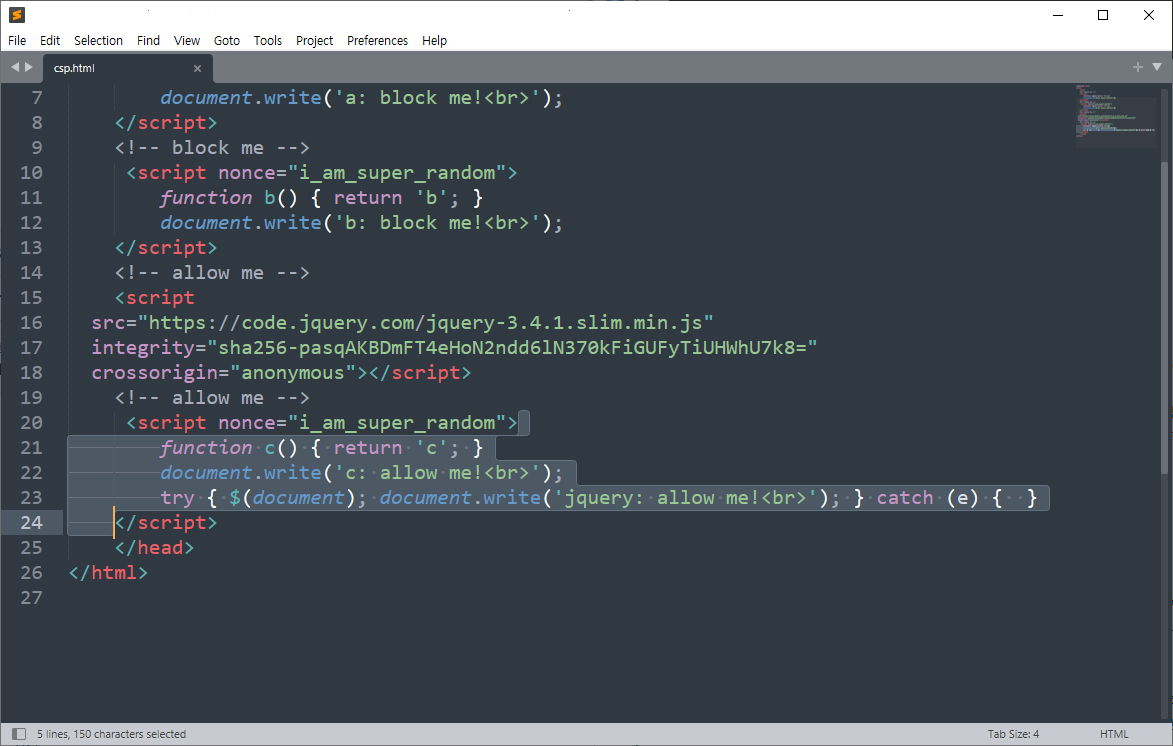 여기에서 해쉬를 구해보면
여기에서 해쉬를 구해보면 sha256-l1OSKODPRVBa1/91J7WfPisrJ6WCxCRnKFzXaOkpsY4=가 나옵니다.
이제 실행하려는 두 스크립트의 해쉬를 알았으므로, 아래와 같은 값을 넣어주면
1
script-src 'sha256-pasqAKBDmFT4eHoN2ndd6lN370kFiGUFyTiUHWhU7k8=' 'sha256-l1OSKODPRVBa1/91J7WfPisrJ6WCxCRnKFzXaOkpsY4='